Plain text, Paper, Less (PTPL) Productivity Digest, text-based image by Author
No app can ever be guaranteed to last forever; Free and Open Source (FOSS) is great, but only if you have the skills to do the job. nvALT users take note: you need to act now to change one vital setting before it’s everlastingly too late! I list four habits that can help you pack your digital bug out bag.
No app is guaranteed to last forever; not one. And certainly not your favourite app.
The impending death of nvALT (a superbly simple, easy to use plain text app) is a good example. If you are or have ever been an nvALT user and you don’t want to lose access to all your notes, you need to read and hearken to this post by the nvALT-father, Brett Terpstra. Like, now!
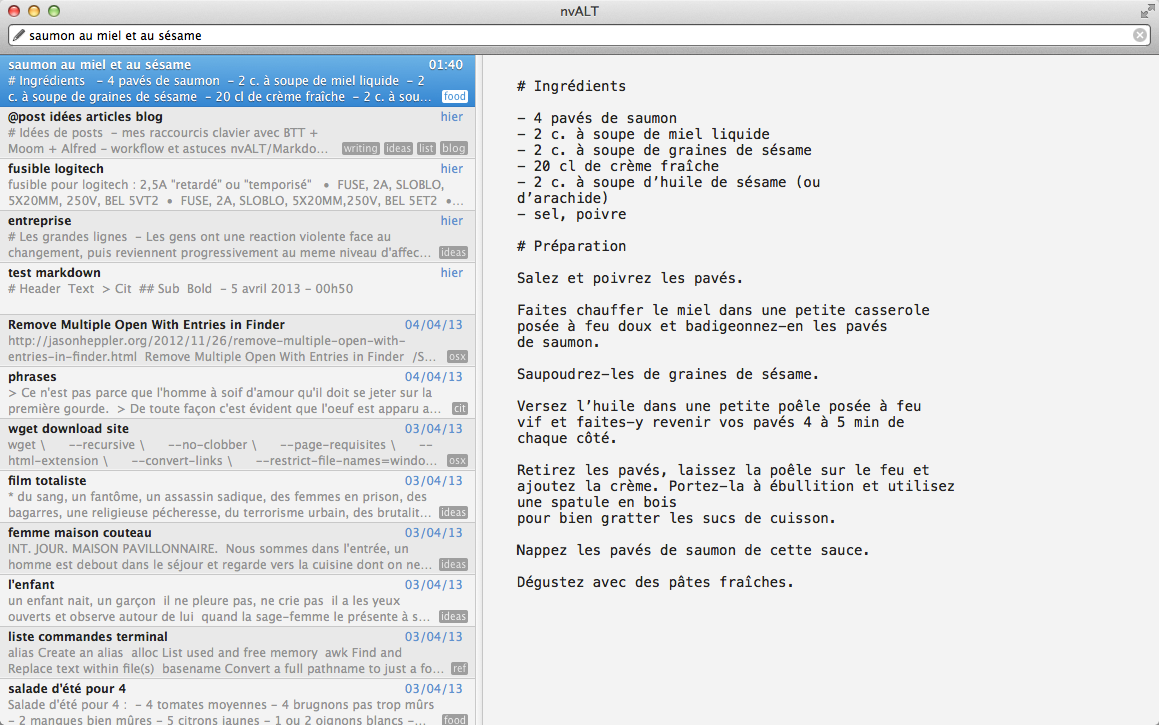
Image from https://www.aya.io/blog/nvalt-prise-de-notes/
In a nutshell, the situation is this:
You need to go to Preferences > Notes > Storage and change “Store and read notes on disk as” to “Plain Text Files.” Once this is done, you can keep using nvALT until it no longer works, and then easily port your plain text files into another app. My recommendation if you like this kind of app is to stop using nvALT immediately if you haven’t already, and switch to The Archive, or Obsidian.
When I opened my copy of nvALT after reading Brett’s post I found that my notes were indeed stored as a database. Oops! It’s the default storage option, and back when I was using the app I didn’t know about details like that.
After making sure my files were safe I played around in nvALT for a bit, just for old times’ sake, and was quickly reminded just how dang COOL it is. So, so simple! And it can read and write to my Obsidian vault (the latter only in .txt format, sadly).
All was going well until nvALT crashed, about three minutes into my play session. So, yeah…if you have had notes in nvALT at any time, now might be a good time to check where and how they’re being stored.
nvALT is (was?) the kind of app that make me happy my notes are my notes, and can easily be worked on in multiple apps that bring unique features, moods and energy to the table. FYI nvULTRA (nvALT’s replacement) is still in development, not expected any time soon but definitely still expected — sometime.
So how are your notes? How would you manage if everything that’s currently in a proprietary format were suddenly inaccessible? This is not sensationalism or scaremongering; it’s a reminder to put good habits in place now, so that the (eventually inevitable) death of an app is but an inconvenience, not a crisis.
These days I write using an app I helped make called Obsidian, but it’s a delusion to think it will last forever. The app will eventually become obsolete.
Being prepared is as simple as doing one or more of the following (as applicable) daily, or after each significant revision —
To keep the bug out bag analogy going, you then need to pack those exports into a portable format. Something that will outlast internet outages, fires, floods, and earthquakes. All the fun stuff. In my article on why I’m happy to keep three backups of everything, I neglected to mention hard copies. Not having any of those is the achilles heel of my otherwise iron-clad system, something I should fix but am putting off.
There are other best practices for data preservation; what are yours? How do you pack your data bug-out bag before it’s needed?
I love hearing from readers, and I’m always looking for feedback. Why do you read Plain Text. Paper, Less? Is there anything you’d like to see more, or less of? Which aspects do you enjoy the most? Found a typo? Let me know in the comments, on Mastodon, or hit reply if you received this as an email.
No AI content: all words and pictures 100% human made. Download productivity goodies, including a soon-to-be-released updated Obsidian Planner demo vault, here.
Follow my RSS feed, or sign up to receive posts in your inbox
My posts cost you nothing to read, but a goodly amount of effort on my part to put together. If you’ve found value here I invite you to share this post with someone you think will appreciate it, or to make a contribution to my .
 PTPL 101 · Forget Perfectionism — Raw Notes Are Real Notes
PTPL 101 · Forget Perfectionism — Raw Notes Are Real Notes
 PTPL 103 · 4 Practical, Fascinating Uses of Plain Text in the Wild
PTPL 103 · 4 Practical, Fascinating Uses of Plain Text in the Wild