This week —
I first learned about digital gardens in 2022, from Anne-Laure le Cunff and Maggie Appleton. The teachers had appeared, but this student was not as ready as she thought she was. Putting in the work to set up a garden online should have been the last step, not the first!
Ninety or so episodes of the PTPL series later, I finally know what to plant! The texty wild flowers and rambling pumpkins, cherry tomatoes and perennial basil seeds are ready to germinate and flourish. In practical terms, this means that I’m combing through each of the past editions of this series, pulling out the ideas that still resonate, reframing where needed and linking them into a beautiful knowledge salad.
Yes, this salad lives in an Obsidian vault, but regular readers won’t be surprised to hear that I’m keeping it app-agnostic. It works just as well in iA Writer (and other wiki link enabled Markdown apps) because at its heart, my digital garden is simply a folder of good old-fashioned text files. Files that live on my computer.
This folder of beautiful, local-first text files is synced to all my devices, and backed up and encrypted off-site with BackBlaze. I’ve been a customer of theirs since 2018, and am very satisfied with how easy it was to set up, and to retrieve files I’d feared were lost forever. If you’re interested in checking them out, there’s a nice long free trial period available with my affiliate link (if you sign up with that link I will receive a small commission).
I love that the infancy of this garden is entirely private! There’s no pressure around what other people might think, although I am doing my best to optimise the structure for the non-technical-but-curious.
Whether or not it is ever exposed to the public eye or (shudders) an algorithm, isn’t the point. This is about gathering and linking what I’ve learned about plain text and personal knowledge management over the last 8 years without thinking of any of that. It’s an intuitive process, and I have no doubt I’ll recognise the next step once I’m ready for it.
You might like to bookmark this tutorial from Nicole Van Der Hoeven to learn how to put a digital garden online, for free. I’ll report back if/when I try it.
I just added a block reference to my weekly note in Obsidian, mere days after declaring in public that I’d given up such things forever!
This note is now a hub of the information that’s most important to me. It uses embedded queries to gather and display notes related to each day of the week, and now includes the relevant daily sections of the One Big Text File (OBTF). That’s where the block references come in.
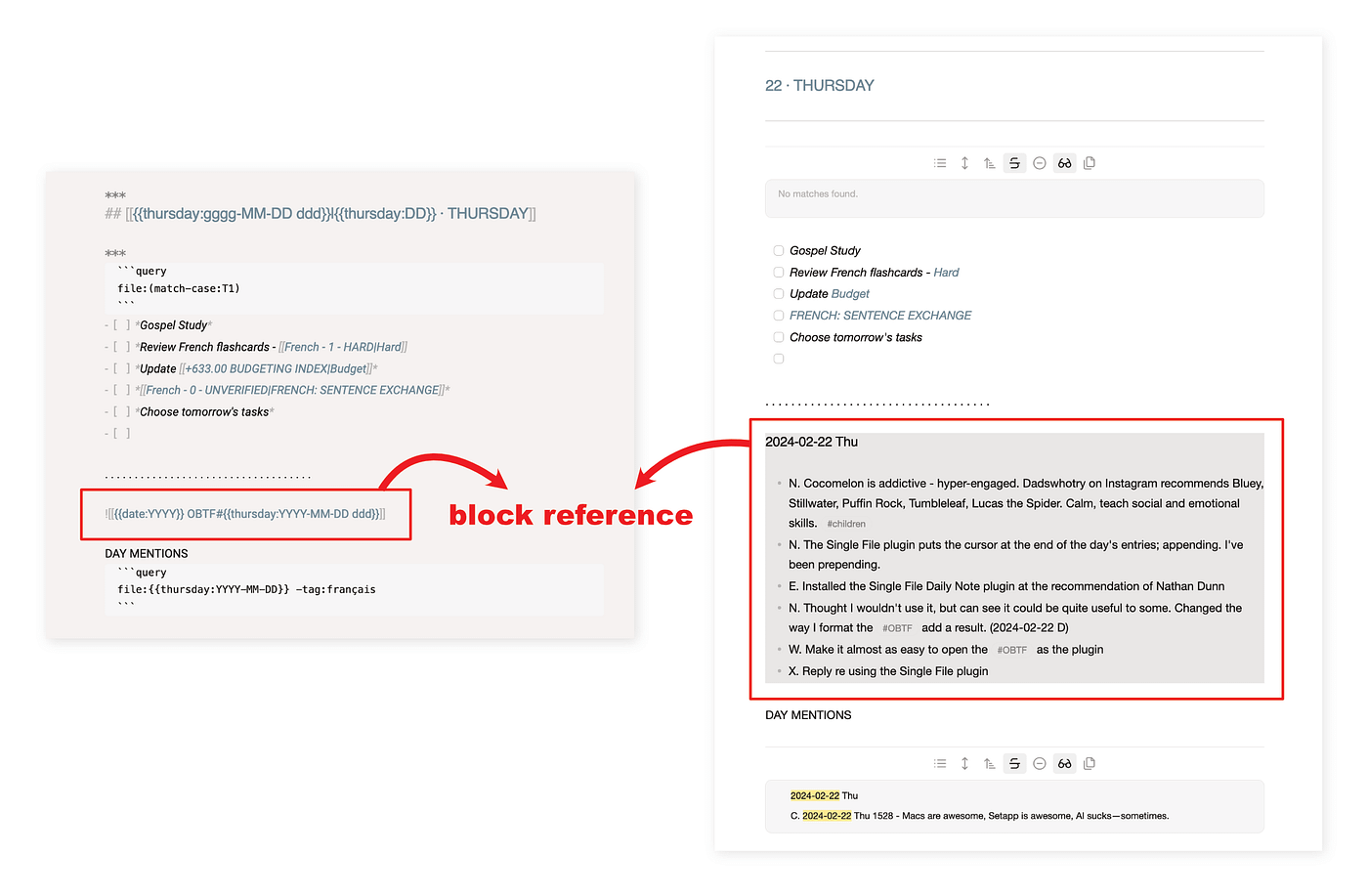
Screenshot of Obsidian code and daily note, by the Author
Thanks to the Periodic Notes plugin, it’s easy to view the same information one day at a time, or with all 7 days on one page. OBTF makes it easy to enter information, and my bespoke daily and weekly notes break it into bite-sized pieces when bite-sized pieces are what I need.
All the above will be explained in detail in my updated sample Obsidian productivity vault, which I’m working on alongside the digital garden. My purpose in telling you this isn’t to give details on how it works (soon, though), but to show that I’ve learned it’s okay to strew flowers on a plain text pathway, even when they’re a variety I can’t grow myself.
Follow my RSS feed, or sign up to receive posts in your inbox
My posts cost you nothing to read, but a goodly amount of effort on my part to put together. If you’ve found value here I invite you to share this post with someone you think will appreciate it, or to make a contribution to my support jar.
 PTPL 093 · Projects With a Code Name Work Better Than Those Without
PTPL 093 · Projects With a Code Name Work Better Than Those Without
 PTPL 095 · Markdown Smart Bookmarks, Portable and Plugin Free
PTPL 095 · Markdown Smart Bookmarks, Portable and Plugin Free